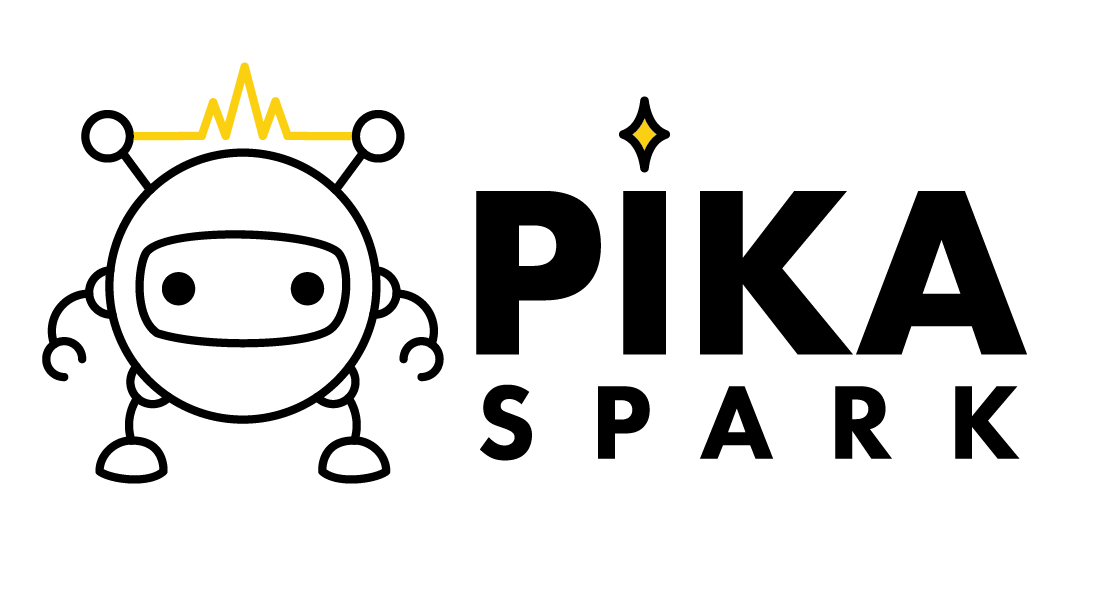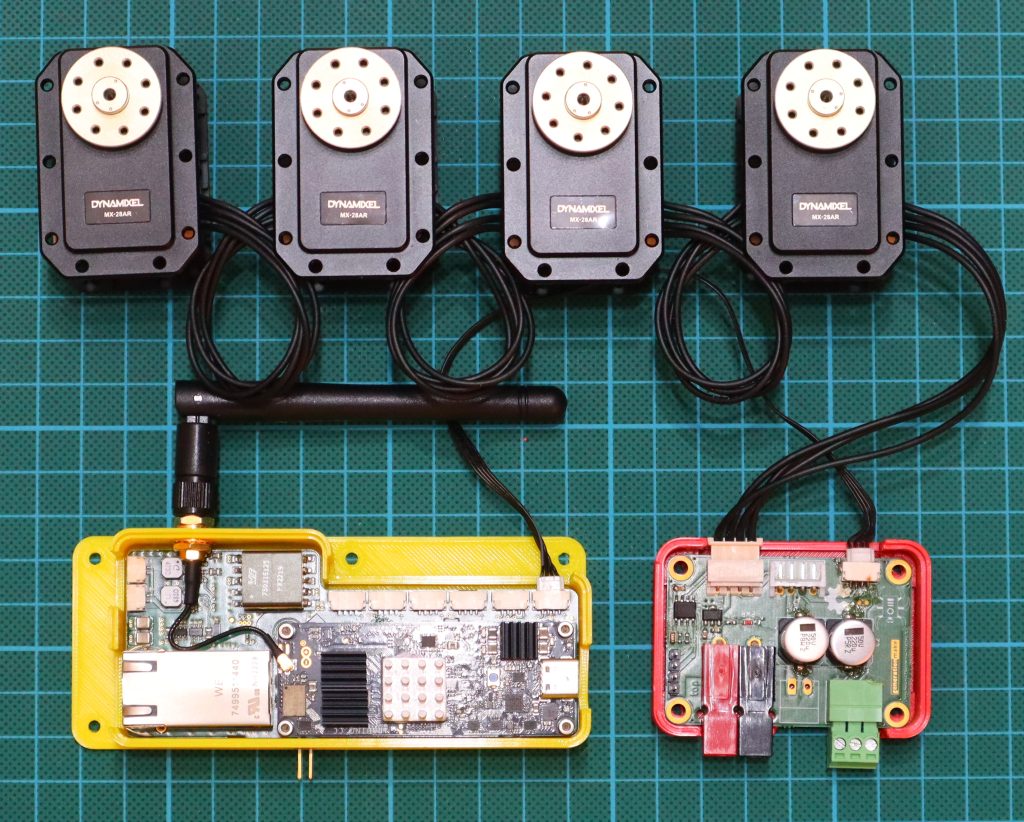Pika Spark is an Arduino Portenta X8 based micro robot control system combining an unprecedented amount of computing power and interfaces within an extremely small form factor. The Pika Spark has two (2) galvanically isolated RS485 interfaces which can be used for communication with external devices. Galvanic isolation prevents ground-loops and increases overall system resilience and is an important feature in industrial-grade control systems.
RS485 is a differential, multi-drop capable bus which makes it an ideal choice for connecting a wide range of computer and automation systems leading to RS485 becoming the bus of choice for industrial control systems. This tutorials explains how to use Pika Spark's RS485A interface, which is connected to the Yocto-Linux-running IMX8 application processor of the Arduino Portenta X8, for controlling and configuring multiple Robotis Dynamixel MX28AR servo motors.